In recent years, digital payment methods have become increasingly popular, and one of the most well-known options is Apple Pay. This mobile payment system allows users to make transactions quickly and easily using their Apple devices, such as iPhones, iPads, and Apple Watches. While it is a convenient option for making purchases, many users wonder whether it is possible to use Apple Pay without an internet connection. This question is particularly important for those who may not have access to Wi-Fi or cellular data in certain situations, such as when traveling in remote areas. In this article, we will explore whether or not Apple Pay can be used offline, and if so, what limitations users may encounter.
Does Apple Pay Work Without the Internet?
Apple Pay is a mobile payment system that relies on the internet to process transactions. In order to use Apple Pay, users must have a compatible Apple device, such as an iPhone, iPad, or Apple Watch, and add their credit or debit cards to the Wallet app. Once a card is added, users can make purchases in-person or online at participating merchants by simply holding their device near a contactless payment terminal or by selecting Apple Pay as their payment method at checkout.

While Apple Pay does require an internet connection to process transactions, it is possible to use the service without an internet connection in some cases. For example, if a user has previously used their device to make a purchase with a particular card and the card issuer has authorized that payment method, they may be able to make subsequent purchases with that card using Apple Pay without an internet connection. This is because the device will store a secure token that can be used to process the transaction even if there is no internet connection available.
Please keep in mind that certain transactions may require an internet connection and cannot be completed offline. For example, if a user is making a purchase with a card for the first time, they will need an internet connection to set up the payment method and receive authorization from the card issuer. Additionally, some merchants may require an internet connection to process transactions even if the user’s device is able to store a secure token.
In summary, while Apple Pay does require an internet connection to process transactions, it is possible to use the service without one in certain circumstances. However, users should be aware that not all transactions can be completed without an internet connection, and some merchants may require one to process transactions even if the user’s device is able to store a secure token.
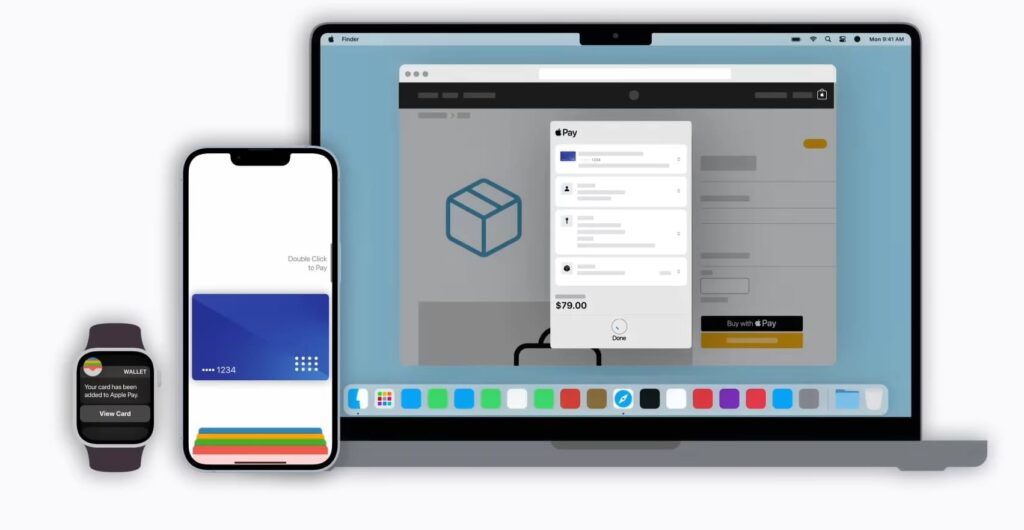
How Apple Pay Can Work Without the Internet?
Apple Pay primarily relies on an internet connection to process transactions securely. However, there are a few scenarios in which Apple Pay can work without an internet connection.
One way that Apple Pay can work offline is through the use of a technology called Near Field Communication (NFC). This allows users to make contactless payments by holding their device near a payment terminal. When the device is held close to the terminal, it sends a signal to the terminal via NFC, and the transaction is completed.
Another way that Apple Pay can work offline is through the use of a secure token that is stored on the user’s device. When a user adds a credit or debit card to Apple Pay, the device creates a unique token that is associated with that card. This token is then securely stored on the device’s Secure Element, which is a dedicated chip designed to store sensitive information.
When the user makes a payment with Apple Pay, the token is sent to the payment terminal instead of the actual credit or debit card number. This helps to protect the user’s payment information because the token cannot be used to make purchases without the user’s device and a biometric authentication, such as a fingerprint or facial recognition.

If the user has previously used the card with Apple Pay and the card issuer has authorized the payment method, the secure token can be used to process the transaction even if there is no internet connection available. However, if the user is making a purchase with a card for the first time, they will need an internet connection to set up the payment method and receive authorization from the card issuer.
In summary, while Apple Pay is primarily designed to work with an internet connection, it can work without one in certain circumstances. This is primarily due to the use of NFC technology and secure tokens, which allow users to make contactless payments and store payment information securely on their device.
How To Use Apple Pay Without Internet?
While Apple Pay is designed to work with an internet connection, there are some scenarios in which it can be used without one. Here’s how to use Apple Pay without an internet connection:
- Ensure that your device has NFC capabilities: In order to make a contactless payment using Apple Pay without an internet connection, you will need to ensure that your device has NFC capabilities. Most newer iPhones and Apple Watches have this feature, but older models may not.
- Add your payment cards to Apple Pay: To use Apple Pay without an internet connection, you will need to have your payment cards stored in the Wallet app on your device. To do this, open the Wallet app, tap the plus (+) button in the top-right corner, and follow the prompts to add your credit or debit cards.
- Verify that your card issuer supports offline payments: While it is possible to use Apple Pay without an internet connection, not all card issuers support this feature. Check with your card issuer to verify whether or not they support offline payments.
- Make a payment using NFC: To make a payment using Apple Pay without an internet connection, simply hold your device near a contactless payment terminal that supports NFC. When prompted, authenticate the payment using your device’s biometric authentication, such as your fingerprint or facial recognition.
Please be aware that certain transactions may require an internet connection and cannot be completed offline. For example, if you are making a purchase with a card for the first time, you will need an internet connection to set up the payment method and receive authorization from the card issuer. It’s important to note that certain merchants might necessitate an internet connection to handle transactions, regardless of whether your device has a secure token stored.
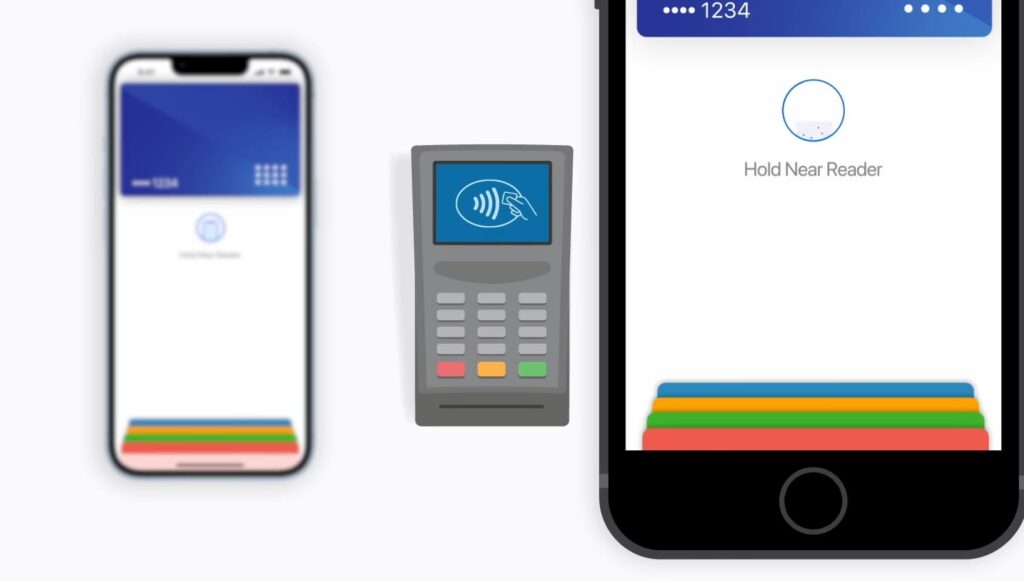
Advantages Of Using Apple Pay Without Internet
While Apple Pay is primarily designed to work with an internet connection, there are some advantages to using it without one. Here are some advantages of using Apple Pay without internet:
- Convenience: Using Apple Pay without an internet connection can be more convenient, as it allows you to make contactless payments quickly and easily, without the need for a stable internet connection.
- Security: By using a secure token instead of your actual credit or debit card number, Apple Pay helps to protect your payment information. When you use Apple Pay without an internet connection, your payment information is stored securely on your device’s Secure Element, reducing the risk of your data being compromised during transmission over the internet.
- Accessibility: Using Apple Pay without an internet connection can be particularly useful in areas with poor internet connectivity or when traveling to places with limited access to the internet. This can help ensure that you are able to make purchases even when an internet connection is not available.
- Speed: Transactions made with Apple Pay using NFC technology can be completed more quickly than traditional payment methods, which can be especially helpful in situations where time is of the essence, such as during rush hour or when in a hurry.
- Compatibility: As NFC technology becomes more widespread, more merchants are adopting it as a payment method. By using Apple Pay without an internet connection, you can take advantage of this growing trend and use your device to make payments at a wider range of merchants.
Using Apple Pay without an internet connection can provide a faster, more convenient, and more secure payment experience. However, it’s important to note that not all transactions can be completed without an internet connection, so it’s always a good idea to have a backup payment method available.

Disadvantages Of Using Apple Pay Without Internet
While using Apple Pay without an internet connection can offer certain advantages, there are also some disadvantages to consider. Here are some potential disadvantages of using Apple Pay without an internet connection:
- Limited functionality: When using Apple Pay without an internet connection, some features may not be available, such as the ability to add new payment cards or view transaction history. This can limit your ability to manage your payment methods and track your spending.
- Limited acceptance: While NFC technology is becoming more widely accepted, not all merchants have adopted it yet. This can limit the places where you can use Apple Pay without an internet connection, particularly in more rural or remote areas where NFC-compatible payment terminals may not be available.
- Limited security features: While Apple Pay uses secure tokens to protect your payment information, certain security features may not be available when using the service without an internet connection. For example, if you lose your device, you may not be able to remotely wipe your payment information if you are not connected to the internet.
- Dependency on device battery: When using Apple Pay without an internet connection, your device’s battery will be used to process transactions. This can drain your battery faster than if you were using a traditional payment method, particularly if you are making multiple transactions in a short period of time.
- Reliance on card issuer support: Not all card issuers support offline payments, which can limit your ability to use Apple Pay without an internet connection. If your card issuer does not support this feature, you may need to rely on other payment methods when internet access is unavailable.
While using Apple Pay without an internet connection can be convenient in certain situations, it’s important to be aware of the potential disadvantages, particularly if you rely on the service as your primary payment method.
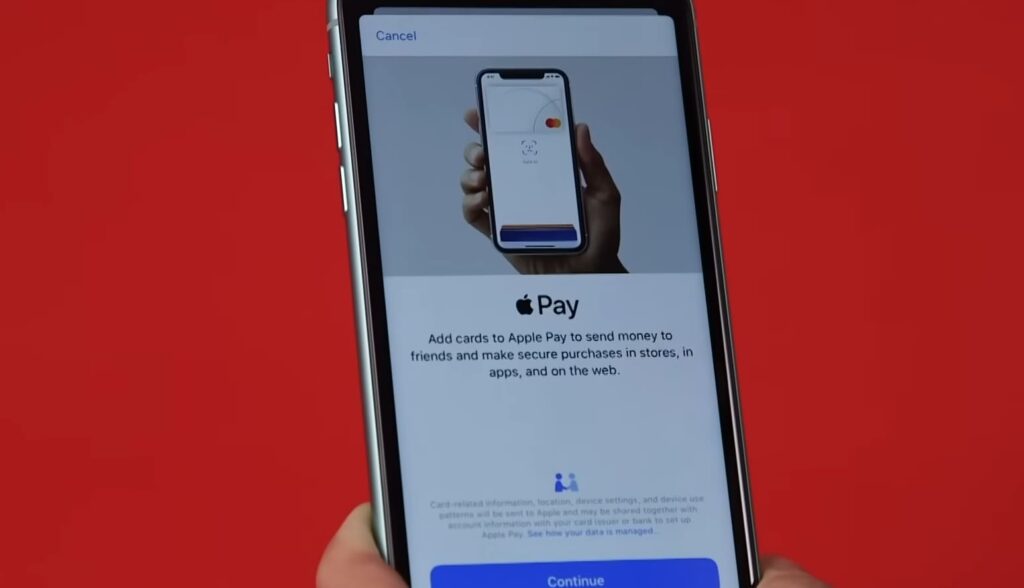
FAQ
Which alternatives can I use for Apple Pay without the Internet?
If you’re looking for alternative payment methods that can be used without an internet connection, here are some options to consider:
- Cash: The most traditional option is to carry cash, which can be used to make payments at almost any merchant, regardless of whether or not they have internet connectivity.
- Contactless cards: Many credit and debit cards now come equipped with contactless payment technology, allowing you to make payments by simply tapping your card on a payment terminal. Some contactless cards also allow you to make payments without an internet connection, similar to Apple Pay.
- Mobile wallet apps: While Apple Pay may not work without an internet connection in all situations, other mobile wallet apps such as Samsung Pay or Google Pay may have offline capabilities that allow you to make payments without internet access.
- Prepaid cards: Prepaid cards can be loaded with funds and used to make payments at merchants that accept the card network (e.g., Visa or Mastercard) even without an internet connection.
- Checks: Although not as commonly used, checks are still accepted at some merchants and can be used as an alternative payment method when an internet connection is not available.
It’s important to note that not all of these options may be available or practical in every situation, so it’s a good idea to have multiple payment methods available to ensure you can make purchases even when an internet connection is not available.
For what reasons does my Apple Pay not work without the Internet?
There are several reasons why Apple Pay may not work without an internet connection. Here are some possible reasons:
- Merchant limitations: Not all merchants may support offline payments, even if they accept Apple Pay. In such cases, you may not be able to make a payment without an internet connection.
- Payment network limitations: Your payment card issuer may not support offline payments. If this is the case, you won’t be able to use Apple Pay without an internet connection.
- Device limitations: Some older Apple devices may not support offline payments. For example, devices that do not have the Secure Element hardware may not be able to make payments without an internet connection.
- Insufficient funds: If you don’t have enough funds in your linked payment card, you won’t be able to make a payment, regardless of whether or not you have an internet connection.
- Connectivity issues: While Apple Pay can work without an internet connection, it still requires some connectivity to process payments. If you have poor cellular or Wi-Fi connectivity, you may not be able to complete a transaction.
- Security settings: If you have enabled certain security settings on your device or in your Apple Pay account, such as two-factor authentication, you may need an internet connection to complete a payment.
If you are having trouble using Apple Pay without an internet connection, you can try troubleshooting the issue by checking your device’s connectivity, ensuring that your payment card issuer supports offline payments, and confirming that you have sufficient funds in your linked account. If the issue persists, you may need to contact your card issuer or Apple Support for further assistance.
How can I receive Apple Pay?
To receive payments via Apple Pay, you need to set up Apple Cash and link it to your Apple Pay account. Here’s how to do it:
- Open the Wallet app on your iPhone or iPad.
- Tap on the “+” sign in the upper right corner of the screen.
- Select “Apple Cash” and follow the on-screen instructions to set up your Apple Cash account.
- Once your Apple Cash account is set up, you can link it to your Apple Pay account by opening the Settings app on your device, tapping on “Wallet & Apple Pay”, and selecting your Apple Cash card under “Payment Cards.”
- To receive a payment via Apple Pay, ask the person who wants to send you money to open the Wallet app on their iPhone or iPad, tap on the “+” sign, and select “Send Money.”
- Enter the amount you want to send and select the recipient (in this case, your Apple Cash account).
- Verify the payment details and authorize the payment using Face ID, Touch ID, or your passcode.
- Once the payment is authorized, the funds will be deposited into your Apple Cash account, which you can then transfer to your bank account or use to make purchases using Apple Pay.
It’s important to note that you can only receive payments via Apple Pay if the sender also has an iPhone or iPad and has set up Apple Pay and Apple Cash on their device.
Where can I use Apple Pay?
You can use Apple Pay at millions of merchants worldwide that accept contactless payments, either in-store or online. Here are some examples of where you can use Apple Pay:
- Retail stores: Many retail stores, including popular chains like Walgreens, Target, and Whole Foods, accept Apple Pay as a payment method.
- Restaurants: Some restaurants and cafes, including Starbucks and McDonald’s, accept Apple Pay for in-store purchases.
- Transportation: Apple Pay can be used to pay for public transportation in many cities worldwide, including London, New York, and Tokyo.
- Online shopping: Many online merchants now support Apple Pay as a payment method, allowing you to easily make purchases using your iPhone, iPad, or Mac.
- Apps: Many apps now allow you to make purchases using Apple Pay, eliminating the need to enter your payment and shipping information every time you make a purchase.
It’s important to note that while many merchants accept Apple Pay, not all merchants support it. You can look for the contactless payment symbol at the merchant’s payment terminal to see if they accept Apple Pay. If you’re unsure whether a merchant accepts Apple Pay, you can always ask a store employee or check the merchant’s website or mobile app for more information.
What else unusual features had Apple Pay?
In addition to being a convenient and secure way to make payments, Apple Pay has several other unusual features that set it apart from traditional payment methods. Here are a few examples:
- Contactless payments: Apple Pay allows users to make contactless payments by simply holding their iPhone or Apple Watch near a payment terminal. This eliminates the need to carry a physical credit or debit card and can speed up the checkout process.
- Biometric authentication: To authorize a payment with Apple Pay, users must either use Face ID or Touch ID, which are both biometric authentication methods. This adds an extra layer of security to the payment process and helps to prevent fraud.
- Tokenization: When a user makes a payment with Apple Pay, the payment card information is not stored on the device or sent to the merchant. Instead, a unique token is used to process the payment, which helps to prevent fraud and protect the user’s sensitive information.
- Peer-to-peer payments: Apple Pay allows users to send and receive money to and from friends and family using Apple Cash. This can be a convenient way to split bills or pay back loans without having to exchange cash or use a third-party payment service.
- In-app payments: Many apps now support Apple Pay as a payment method, which allows users to make purchases within the app without having to enter their payment and shipping information. This can make the checkout process faster and more convenient.
Apple Pay has several unusual features that make it a convenient, secure, and innovative payment method.
Related Video: How To Use Apple Pay
Final Words
Apple Pay can work without an internet connection in certain situations, which can be very convenient for users who find themselves in areas with poor connectivity. However, there are some limitations and potential issues to be aware of, such as merchant and payment network limitations, device and connectivity issues, and security settings. It’s important to ensure that you have set up Apple Pay and Apple Cash correctly, that your payment card issuer supports offline payments, and that you have sufficient funds in your linked account. With proper setup and awareness of the limitations, using Apple Pay without an internet connection can be a convenient and secure way to make payments.
