Samsung Pay (SP) is a mobile payment and digital wallet service developed by Samsung. It allows users to make payments using their mobile devices at contactless payment terminals. To ensure the security of their SP accounts, users are required to set up a Personal Identification Number (PIN). However, there may be situations where a user forgets their PIN or needs to reset it for security reasons. In this article, we will guide you through the steps on how to reset your SP PIN, so you can continue using this convenient and secure payment method.
How to Reset Samsung Pay PIN?
Resetting your SP PIN is a simple process that can be done within the SP app on your mobile device. Here are the steps to follow:
- Open the SP app on your mobile device.
- Tap on the three horizontal lines located in the top left corner of the app to open the menu.
- Select “Settings” from the menu options.
- Scroll down to the “Security” section and tap on “SP PIN”.
- Tap on “Forgot PIN?”
- You will be prompted to verify your identity through either your account password or biometric authentication.
- After verifying your identity, you will be able to set a new PIN for your SP account.
- It’s important to note that if you enter an incorrect PIN more than five times, your SP account may be locked for security reasons. If this happens, you will need to contact SP support to have your account unlocked.

Why It Can Be Needed To Reset Samsung Pay PIN?
There can be various reasons why you may need to reset your SP PIN. Here are some of the most common reasons:
- Forgot PIN: If you forget your SP PIN, you won’t be able to make transactions using the app. In this case, you will need to reset your PIN to regain access to your account.
- Security Concerns: If you suspect that someone has gained unauthorized access to your SP account, or if you have shared your PIN with someone and want to change it for security reasons, you can reset your PIN to protect your account.
- Device Lost or Stolen: If you lose your mobile device or it gets stolen, resetting your SP PIN can prevent someone from accessing your account and making transactions using your stored payment information.
By resetting your SP PIN, you can ensure that your account is secure and that you are the only one who has access to your payment information.
What Should I Do If My Samsung Pay Pin Resets?
If your SP PIN has been reset, you will need to set up a new PIN to access your SP account. Here’s what you should do:
- Open the SP app on your mobile device.
- Tap on the three horizontal lines located in the top left corner of the app to open the menu.
- Select “Settings” from the menu options.
- Scroll down to the “Security” section and tap on “SP PIN”.
- Follow the on-screen prompts to set up a new PIN for your SP account.
- It’s important to choose a secure PIN that is not easily guessable, such as a combination of letters and numbers, and to avoid using easily guessable information such as birth dates, phone numbers, or consecutive numbers. You should also make sure to keep your PIN secure and not share it with anyone.
Once you have set up your new PIN, you can continue to use SP to make secure and convenient mobile payments at contactless payment terminals.
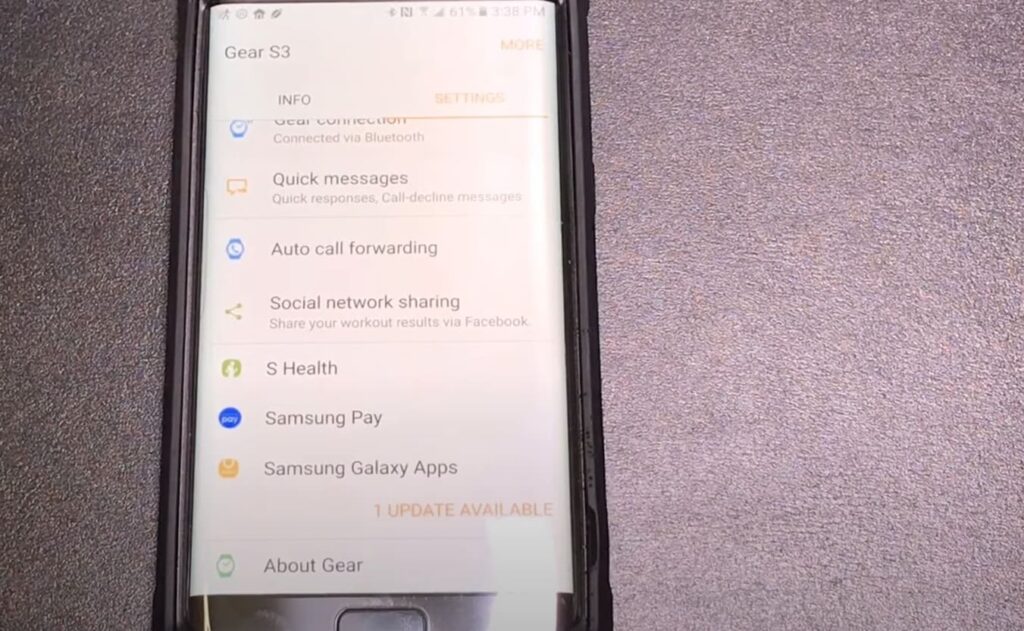
How To Create Samsung Pay PIN?
Creating a SP PIN is a straightforward process. Here are the steps to follow:
- Open the SP app on your mobile device.
- Tap on the three horizontal lines located in the top left corner of the app to open the menu.
- Select “Settings” from the menu options.
- Scroll down to the “Security” section and tap on “SP PIN”.
- You will be prompted to create a new PIN. Enter a four-digit numeric PIN and then confirm it by entering it again.
- Once you have confirmed your new PIN, it will be set up and ready to use.
- It’s important to choose a secure PIN that is not easily guessable, such as a combination of letters and numbers, and to avoid using easily guessable information such as birth dates, phone numbers, or consecutive numbers. You should also make sure to keep your PIN secure and not share it with anyone.
By setting up a SP PIN, you can add an extra layer of security to your SP account and ensure that your payment information remains secure.
What Alternatives I Can Use For Samsung Pay PIN?
If you prefer not to use a PIN to secure your SP account, there are a few alternatives available to you. Here are some options:
- Fingerprint or Face Recognition: If your mobile device supports biometric authentication, you can use your fingerprint or face recognition to secure your SP account instead of a PIN. This can be a more convenient and secure option since it uses your unique biometric data to authenticate your identity.
- Password: You can also use a password to secure your SP account. However, it’s important to choose a strong and unique password that is not easily guessable and to avoid using the same password for multiple accounts.
- Pattern: Some mobile devices also allow you to use a pattern to secure your SP account. This can be a convenient and easy-to-remember option, but it’s important to choose a pattern that is not easily guessable and to avoid using the same pattern for multiple accounts.
Ultimately, the choice of which security option to use depends on your personal preferences and the security features available on your mobile device. Regardless of which option you choose, it’s important to keep your SP account secure and to protect your payment information from unauthorized access.

What Features Should I Know In Samsung Pay PIN?
When using SP PIN to secure your SP account, there are a few features you should be aware of to ensure the security of your account:
- Maximum Attempts: SP allows you to enter an incorrect PIN up to five times before your account is locked for security reasons. If this happens, you will need to contact SP support to have your account unlocked.
- Timeout: If you enter an incorrect PIN multiple times, SP will impose a timeout period before you can attempt to enter your PIN again. This is a security feature that prevents someone from repeatedly attempting to guess your PIN.
- Change PIN: You can change your SP PIN at any time through the SP app. This can be a useful feature if you suspect that someone has gained unauthorized access to your account or if you simply want to change your PIN for security reasons.
- Biometric Authentication: If your mobile device supports biometric authentication, such as fingerprint or face recognition, you can use this feature to secure your SP account instead of a PIN. This can be a more secure and convenient option since it uses your unique biometric data to authenticate your identity.
By understanding these features, you can use SP PIN to secure your account and protect your payment information from unauthorized access.
For What I Should Have Samsung Pay PIN?
You should set up a SP PIN to provide an extra layer of security to your Samsung Pay account. When you add a card to SP, you will be prompted to set up a PIN to authorize transactions made with that card. The PIN is required every time you make a payment with SP, and it helps to prevent unauthorized access to your payment information.
Here are some reasons why you should use a SP PIN:
- Security: A SP PIN provides an additional layer of security to your account, ensuring that only authorized users can make payments using your SP account.
- Fraud Prevention: By requiring a PIN to make a payment, SP helps to prevent fraudulent transactions, reducing the risk of unauthorized charges on your account.
- Convenience: With SP PIN, you can quickly and easily make mobile payments at contactless payment terminals, without the need to carry a physical wallet or cash.
- Customization: SP allows you to customize your PIN to make it more secure and easy to remember. For example, you can use a combination of numbers and letters to create a unique PIN.
By setting up a SP PIN, you can enjoy the convenience and security of making mobile payments with SP, while protecting your payment information from unauthorized access.
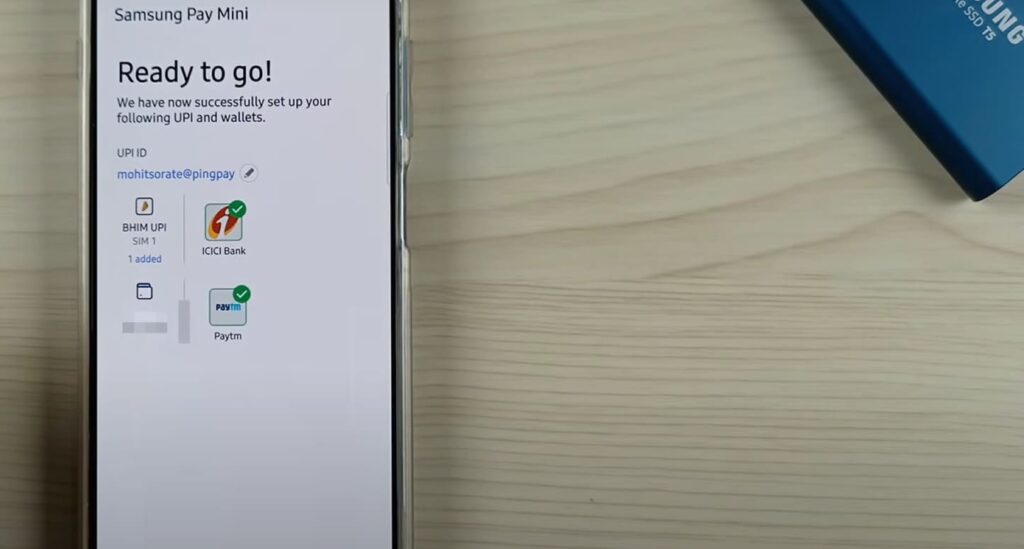
What Useful Features Else I Can Find In Samsung Pay?
In addition to the SP PIN feature, there are several other useful features that you can find in SP, including:
- Biometric Authentication: SP supports biometric authentication technologies such as fingerprint, facial recognition, and iris scanning, which can provide an additional layer of security to your account.
- Loyalty and Rewards Programs: SP integrates with many loyalty and rewards programs, allowing you to earn points and redeem rewards when you make purchases with SP.
- Gift Cards: You can add and store gift cards in SP, making it easy to keep track of your gift card balances and use them for purchases at participating retailers.
- Transit Integration: SP supports transit integration in select cities, allowing you to use your phone to pay for public transit fares without the need for a physical transit card.
- Online Payments: SP also supports online payments, allowing you to make purchases on websites and in apps using your SP account.
SP offers a range of useful features and capabilities that can make it a convenient and secure way to make mobile payments, earn rewards, and manage your payment information. By exploring the different features of SP, you can take full advantage of its capabilities and enjoy the benefits of a mobile payment solution that is both convenient and secure.
How To Create a Safe PIN In Samsung Pay?
Creating a safe PIN is essential for protecting your SP account and ensuring the security of your payment information. Here are some tips for creating a safe PIN in SP:
- Use a strong and unique PIN: Your SP PIN should be at least 4 digits long and should not be easy to guess. Avoid using common PINs like “1234” or your birthdate, and instead use a unique combination of numbers that are not associated with your personal information.
- Avoid using sequential or repeating numbers: Using sequential or repeating numbers (such as “1234” or “1111”) can make it easier for someone to guess your PIN. Instead, use a random combination of numbers that is difficult to guess.
- Don’t share your PIN with anyone: Never share your SP PIN with anyone, as this can give them access to your payment information and allow them to make unauthorized transactions on your account.
- Enable biometric authentication if available: If your device supports biometric authentication (such as fingerprint or facial recognition), consider enabling this feature as an additional layer of security.
- Change your PIN regularly: It’s a good idea to change your SP PIN regularly to help protect against unauthorized access to your account. Consider changing your PIN every few months to ensure continued security.
By following these tips, you can create a safe and secure PIN for your SP account, helping to protect your payment information and prevent unauthorized access to your account.

Advantages Of Resetting Samsung Pay PIN
Resetting your SP PIN can have several advantages, including:
- Increased Security: If you suspect that someone has gained unauthorized access to your SP account or if you have forgotten your current PIN, resetting your PIN can help to secure your account and prevent unauthorized transactions.
- Peace of Mind: By resetting your SP PIN, you can have peace of mind knowing that your payment information is secure and protected from unauthorized access.
- Convenience: If you have forgotten your current SP PIN, resetting it can be a convenient option that allows you to continue using SP without the need to remember a new PIN.
- Customization: When you reset your SP PIN, you can customize it to make it more secure and easy to remember, such as by using a combination of letters and numbers.
Resetting your SP PIN can help to ensure the security and convenience of your SP account, making it a good practice to periodically reset your PIN to prevent unauthorized access and protect your payment information.
Disadvantages Of Resetting Samsung Pay PIN
While resetting your SP PIN can have advantages, there are also a few potential disadvantages to consider:
- Temporary Inconvenience: If you reset your SP PIN, you will need to set up a new PIN before you can make mobile payments using SP. This can be temporarily inconvenient, especially if you frequently use SP for payments.
- Risk of Forgetting New PIN: If you reset your SP PIN and choose a new PIN that is difficult to remember, you may risk forgetting your new PIN and being unable to make mobile payments using SP.
- Security Risks: If you reset your SP PIN without taking the necessary precautions, such as creating a strong and unique PIN or enabling biometric authentication, you may be at risk of unauthorized access to your account.
- Lost Cards: If you reset your SP PIN for a lost or stolen card, you may need to take additional steps, such as reporting the lost card to your bank or credit card company, to prevent unauthorized transactions on your account.
While resetting your SP PIN can be a useful security measure, it’s important to weigh the potential advantages and disadvantages before making any changes to your PIN. By taking the necessary precautions, such as creating a strong and unique PIN or enabling biometric authentication, you can minimize the risks and enjoy the convenience and security of using Samsung Pay for mobile payments.
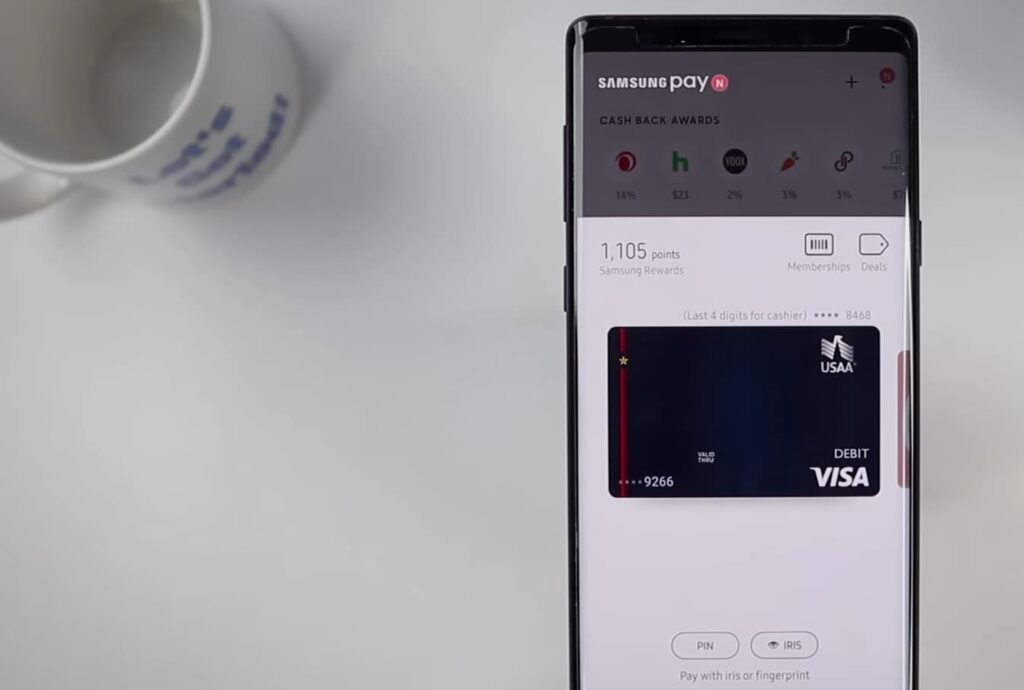
FAQ
How to use Samsung Pay PIN?
To use SP PIN, follow these steps:
- Open the Samsung Pay app on your smartphone.
- Select the card you want to use for the transaction.
- Hold your phone near the contactless payment terminal to initiate the transaction.
- Enter your Samsung Pay PIN when prompted on your phone’s screen.
- Wait for the transaction to be authorized.
- Once the transaction is authorized, you will receive a notification on your phone indicating that the payment has been processed.
It’s important to remember that you will need to set up a Samsung Pay PIN for each card that you add to SP, and you will need to enter the PIN every time you make a payment with that card using SP. Additionally, you can customize your SP PIN to make it more secure and easy to remember by using a combination of letters and numbers.
By using SP PIN, you can enjoy the convenience and security of making mobile payments with your smartphone, without the need to carry a physical wallet or cash.
Who created the Samsung Pay Pin?
SP is a mobile payment and digital wallet service developed by SE. The SP PIN feature was also developed by Samsung as part of the service to provide an additional layer of security to users when making mobile payments with Samsung Pay. SP was first launched in South Korea in 2015 and has since expanded to other countries around the world.
Why should I not use Samsung Pay PIN?
While SP PIN can be a useful and secure way to make mobile payments, there are some things that you should not use it for:
- Sharing with others: You should never share your SP PIN with anyone, as doing so can give them access to your payment information and allow them to make unauthorized transactions on your account.
- Using simple or easy-to-guess PINs: You should avoid using simple or easy-to-guess PINs, such as “1234” or your birthdate, as these can be easily guessed by others and can compromise the security of your account.
- Writing down your PIN: You should not write down your SP PIN or store it in a location that is easily accessible to others, as this can increase the risk of unauthorized access to your payment information.
- Using for other purposes: You should not use your SP PIN for any other purposes other than making mobile payments with SP, as this can compromise the security of your account and increase the risk of unauthorized access to your payment information.
It’s important to use SP PIN responsibly and take the necessary precautions to protect your payment information and prevent unauthorized access to your account. By using a strong and unique PIN and keeping it confidential, you can help to ensure the security of your SP account and enjoy the convenience of making mobile payments with your smartphone.
Related Video: How To Reset or Forgot PIN Lock Code & Swipe Pattern Lock on Any Samsung Galaxy Smartwatch 42mm 46mm
Final Thoughts
Resetting your SP PIN can be an important step in ensuring the security of your account and protecting your payment information. By following the simple steps outlined in this article, you can easily reset your Samsung Pay PIN and enjoy the peace of mind that comes with knowing your account is secure.
It’s important to remember that while resetting your SP PIN can have advantages, there are also potential disadvantages to consider, such as the temporary inconvenience of setting up a new PIN, the risk of forgetting your new PIN, and the potential security risks associated with unauthorized access to your account.
To minimize these risks, it’s important to use a strong and unique PIN, enable biometric authentication if available, and take other precautions to protect your payment information and prevent unauthorized access to your account.
By being proactive about your account security and taking the necessary precautions, you can enjoy the convenience and security of using SP for mobile payments and rest assured that your payment information is protected.
